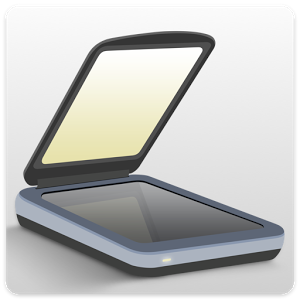 TurboScan: scan documents and receipts in PDF
TurboScan: scan documents and receipts in PDF
About TurboScan: scan documents and receipts in PDF
Over three million users chose TurboScan! Thank you for your support! • TurboScan turns your phone into a full-featured and powerful multipage scanner for documents, receipts, notes, whiteboards, photos, or other everyday text. With TurboScan, you can quickly scan your documents in high quality and store or send them as multipage PDF or JPEG files.
TurboScan uses advanced fast algorithms to accurately detect document edges, straighten the documents (correct perspective), eliminate shadows and set a perfect contrast - black on white.
TurboScan boasts a powerful yet easy to use interface. Get instant one-tap brightness, rotation and color controls all on one screen!
TurboScan also offers SureScan, our proprietary scanning mode for sharper scans (especially useful in low-light conditions.) SureScan requires taking three pictures of the same document with the phone camera.
TurboScan's handy "Email to myself" feature lets you send documents to a predefined address, or even upload them to online storage sites like Evernote, with a single tap.
All processing happens on your phone, and the confidentiality of your data is never compromised (no Internet connection needed.)
TURBOSCAN FEATURES:
• Automatic document edge detection and perspective correction
• SureScan mode for very sharp scans
TurboScan uses advanced fast algorithms to accurately detect document edges, straighten the documents (correct perspective), eliminate shadows and set a perfect contrast - black on white.
TurboScan boasts a powerful yet easy to use interface. Get instant one-tap brightness, rotation and color controls all on one screen!
TurboScan also offers SureScan, our proprietary scanning mode for sharper scans (especially useful in low-light conditions.) SureScan requires taking three pictures of the same document with the phone camera.
TurboScan's handy "Email to myself" feature lets you send documents to a predefined address, or even upload them to online storage sites like Evernote, with a single tap.
All processing happens on your phone, and the confidentiality of your data is never compromised (no Internet connection needed.)
TURBOSCAN FEATURES:
• Automatic document edge detection and perspective correction
• SureScan mode for very sharp scans
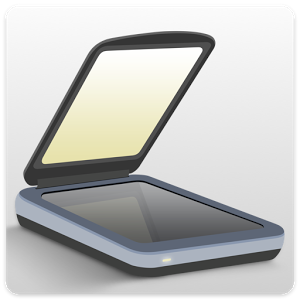 TurboScan: scan documents and receipts in PDF
TurboScan: scan documents and receipts in PDF
- Category: Business
- Version: 1.5.1
- Price: $4.99
- Developer: Piksoft Inc.
