 Hemingboard app review: A keyboard app for the budding wordsmith in all of us
Hemingboard app review: A keyboard app for the budding wordsmith in all of us
As someone that earns a living by manipulating the use of words to create something that speaks to an audience, I’m quite familiar with how difficult it can be to get your point across sometimes. Even the best writers sometimes find themselves at a loss for words and that can be a frustrating experience. When this happens, I often find I have to walk away from the keyboard for a while and take my mind away from the writing completely, but the problem with that is that it simply isn’t conducive to productivity. That’s why I was quite pleased to find out that there is a keyboard app that can help you get past that writing block issue altogether.
Hemingboard is the app I’m talking about here and it really is a revelation. When you’re struggling at the keyboard to come up with the right words to say, this app is there to save the day. It’s a simple little app, but it’s highly effective and great for both amateur and professional writers alike. This isn’t a free app though, as it will cost you $2.99, but that’s not an unreasonable price for a useful little app like this. It works with all iOS devices including the iPhone, iPad, and iPod Touch.

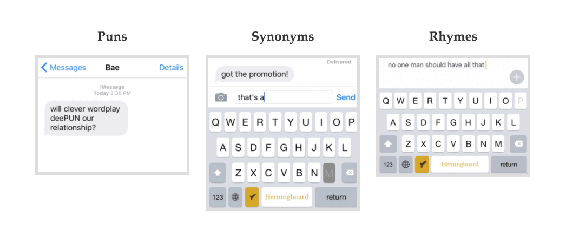
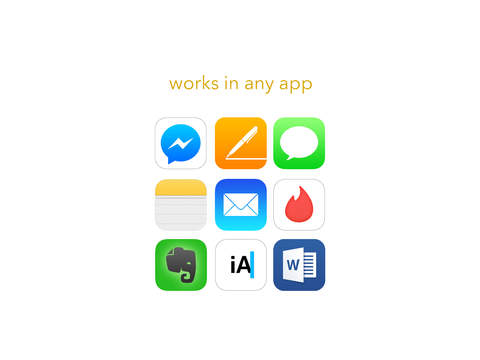
Summary
A lot of apps have introductions or help sections, but I have no problem saying that this app has one of the best introductory walk-through’s of any app I’ve ever downloaded. It actually provides animated examples that show you the app in action, which makes it a lot easier to understand how things work. It’s one thing to explain how something works, but it’s always better to show you how something works and that’s the approach that the developer of this app has taken.
I’ve used some keyboard apps in the past that were for lack of a better word downright confusing. Although their literature usually suggests that they integrate with your keyboard, so that they’re easily accessible, many of these apps are anything but accessible. Hemingboard really is a keyboard app that seamlessly integrates with your existing keyboard.
Get Hemingboard App